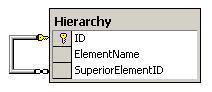
This table defines a hierarchy between elements of the same type.
| Recursive Functions in T-SQL | [Home] | ||
To see how to use recursive functions in T-SQL let see the following example:
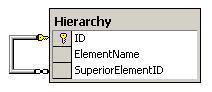
This table defines a hierarchy between elements of the same type.
You can see that data in the table "Hierarchy" describes a tree. But how
to determine what are the "childrens" of one element x and the
"childrens" of those "childrens"?
Response is: using a recursive function.
The function used to obtain the
subordinate tree of one element is:
CREATE FUNCTION
GetElementChilds
(
@ElementID
INT)
RETURNS
@result
TABLE
(
[ID]
INT
, ElementName
CHAR
(
50
)
, SuperiorElementID
INT)
AS
BEGIN
DECLARE
@r
INT
DECLARE
@i
INT
DECLARE
@id
INT
DECLARE
@tbl_temp
TABLE
(
i
INT
identity, [ID]
INT
, ElementName
CHAR
(
50
)
, SuperiorElementID
INT
)
SET
@i = 1
INSERT INTO
@tbl_temp
SELECT
[ID],
ElementName, SuperiorElementID
FROM
Hierarchy
SET
@r =
@@ROWCOUNT
WHILE
(
@i < = @r
)
BEGIN
SELECT
@id = [ID]
FROM
@tbl_temp
WHERE
i = @i
INSERT INTO
@result
SELECT
[ID], ElementName, SuperiorElementID
FROM
@tbl_temp
WHERE
[ID] = @id
AND
SuperiorElementID = @ElementID
IF
@@ROWCOUNT
> 0
BEGIN
INSERT INTO
@result
SELECT * FROM
GetElementChilds
(
@id
)
END
SET
@i = @i + 1
END
RETURN
END
Usage:
SELECT
*
FROM
GetElementChilds
(
1
)
| ID | ElementName | SuperiorElementID |
| 2 | Level 2 - Element 2.1 (child of 1) | 1 |
| 5 | Level 3 - Element 3.1 (child of 2) | 2 |
| 6 | Level 3 - Element 3.2 (child of 2) | 2 |
| 7 | Level 3 - Element 3.3 (child of 2) | 2 |
| 3 | Level 2 - Element 2.2 (child of 1) | 1 |
| 8 | Level 3 - Element 3.4 (child of 3) | 3 |
| 4 | Level 2 - Element 2.3 (child of 1) | 1 |
To see all branches of the tree use:
SELECT * FROM
GetElementChilds
(NULL)
Important Notice: maximum number of recurrences permitted is 32!